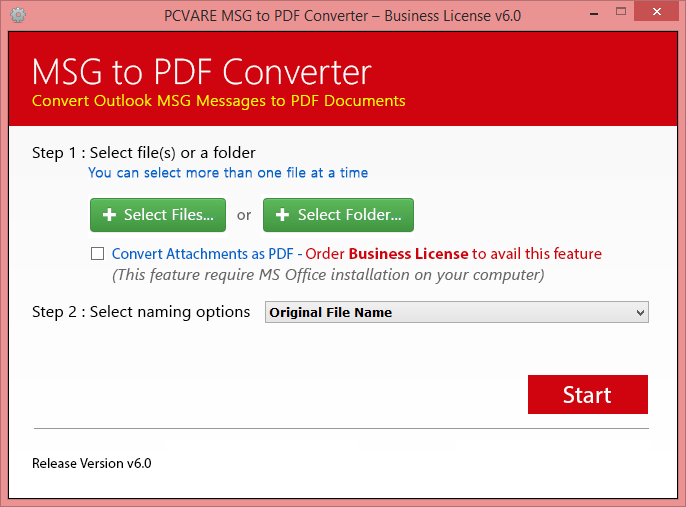The MSG to PDF Converter program is completely a dexterous solution to convert MSG to PDF with very short procedure. MSG files are the single emails of Microsoft Outlook and lots of companies or organizations have exigency to save MSG files as PDF as evidence for future use. But the problem for msg to pdf conversion is that, there isn't any export option at all to automatically convert MSG to PDF. So the MSG to PDF Converter tool has been made for the migration of MSG files to PDF. The Software offers dual mode for MSG to PDF Conversion –
-
Add MSG files one by one – Using the mode, users can choose selected MSG files for conversion into PDF, one by one.
-
Add MSG file folder at once – Using the Batch option, users can choose the folder of unlimited MSG files for conversion into PDF.
The program will also work with Batch approach for speedy conversion from MSG to PDF. Using the Bulk mode, users can perfectly convert limitless MSG files to PDF at once. The Software provides users an ensured conversion result to convert MSG to PDF. The MSG to PDF Converter would move MSG files to PDF with entire details – Formatting (font size, color layout, text style), hyperlinks, Metadata (Bcc, From, To, Subject, CC, sent time, received date), images, photos, etc.
Download Free Trial Facility
If users want to check out the conversion processing of the MSG to PDF Converter then they can use its demo ability that is free of cost. Using the feature, users can convert one MSG file to PDF freely and can get complete satisfaction on the software.
After that, if you would like to buy its licensed key of MSG to PDF Conversion tool
Features List –
-
The software would convert MSG files to PDF with only three simple steps.
-
The program will convert MSG to PDF with attachments folder separately.
-
The tool simply preserves entire information of MSG files to PDF – metadata, photos, hyperlinks, layout, images, etc.
-
The tool supports with entire Windows Platform – Win 8, 7, Vista, XP, etc.
-
The batch mode is available for speedy conversion result.